|
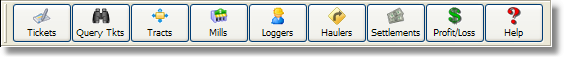
The Quick-Access Toolbar provides a fast, easy way to get to many of the regularly needed screens. Clicking on any of the individual buttons will bring up the selected window with just one click. The Quick-Access buttons available are:
 You can open more than one window at a time. For example, you can click on 'Tickets' to bring up the Add/Edit Load Ticket window and then click on 'Tracts' to access the Tract List screen at the same time. This is also true of any of the screens that you choose from the main drop-down menu. There are some screens that are considered special, exclusive screens that do not allow access to other windows at the same time. These are easy to detect because if you click on a button or menu option when one of these screens is active, the menu will be grayed out and the buttons will not work. You will also hear a chime if you attempt to click anywhere but on the exclusive screen that is currently active. You can open more than one window at a time. For example, you can click on 'Tickets' to bring up the Add/Edit Load Ticket window and then click on 'Tracts' to access the Tract List screen at the same time. This is also true of any of the screens that you choose from the main drop-down menu. There are some screens that are considered special, exclusive screens that do not allow access to other windows at the same time. These are easy to detect because if you click on a button or menu option when one of these screens is active, the menu will be grayed out and the buttons will not work. You will also hear a chime if you attempt to click anywhere but on the exclusive screen that is currently active.
| 




